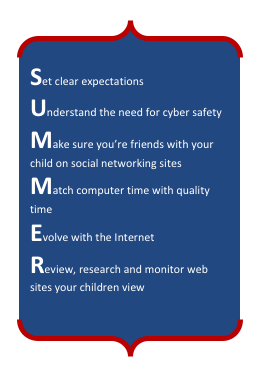June 9, 2011
Summer Cyber Safety Made Simple
|
Because kids are not in school during the summer, they have more time to use the computer. Consequently, you need to make sure your kids' summertime cyber experiences are positive. To help you, we've created a simple acronym as a guidepost for steps you can take and tactics you can implement to protect your children from online dangers.
And what acronym did we pick? Well, we picked SUMMER. Go figure!
et clear expectations and establish an ongoing dialogue- Before the computer even gets turned on, you can make a positive impact on your child's Internet safety. When parents talk regularly with their kids about the Internet, kids demonstrate fewer risky behaviors while online. Plan a time when you can have a conversation with your kids and discuss expectations for use of the computer this summer. Spend time with your child online and create an atmosphere of trust. Encourage your children to make good decisions, and temper your reactions when they run into danger.
To ensure you and your child understand the expectations, together review and sign the cyber safety youth pledge.
nderstand the need for cyber safety and implement Rules N' Tools SM on all Internet enabled devices- It's the beginning of summer, and implementing the tactics in this article is a great start to ensuring your child's summer is not tainted by accidental pornography viewing, cyberbullying or predation. However, sometimes it's hard to make good intentions last all through the summer. I've learned that if I am to follow through with my good intentions, I need to understand what makes my intentions all that good in the first place. So here's what I recommend: Go through the four part Internet Safety 101SM SM ,DVD teaching series and the Rules N' Tools SM Booklet. Next, I would recommend printing out the Rules N' ToolsSM ,checklistand posting it in a place you will see it frequently, like on the refrigerator. Take five minutes each day to review the checklist. As you view the four part Internet Safety 101SM SM DVD teaching series and Rules N' Tools SM Booklet, you will be educated, equiped and empowered with the knowledge and resources needed to protect your children from the online dangers of pornography, sexual predators, cyberbullies and risks related to social networking, online gaming and mobile devices.
It's also important to use filtering technology that blocks inappropriate web sites. You can even set up time limits on your computer that will restrict endless, all-day access. It's important you understand how to use these features and why these features are important.
When we more fully understand a danger, we are more likely to implement and follow through with practices that will keep us and our children protected from that danger.
ake sure you're friends with your child on social networking sites - Be sure you, as the parent, are added to your child's "friends list," because if their profiles are set to private - as they should be - you will not be able to view any of your child's information. If you are unsure whether your child has an online profile, conduct a simple online search. With the excitement of summer in the air, your kids will likely engage in many fun-filled summertime activities. It's likely that kids will bring cameras and cell phones to these events and then post pictures and videos from the events on social networking sites like Facebook and Myspace. If you're not friends with your children on social networking sites, you may not be able to see these pictures or see what other things your children are posting online.
More importantly, you need to be friends with your kids online so you can see what other kids or adults post on your child's social media profile or on YouTube. Kids' online and offline lives have merged, and it's important you not only know your child's friends in real life but are also aware of their digital relationships.
atch computer time with quality time - Kids love spending time on the computer. But they also love spending time with you. Make sure you set technology time outs each day to spend with your kids doing something they enjoy. It doesn't need to be an all day affair, but regular quality time will deepen your relationship with your child.
In a recent survey, teens who rated their relationship with their parent as positive were 20 percent less likely to seek online pornography than teens who rated their relationship with their parent as poor. Additionally, make sure your kids are spending quality face time with their friend and family members and engage in outdoor play.
volve with the Internet - Digital technology is constantly changing and evolving. In order to fully protect your kids from digital dangers, you need to stay up to date on how the Web functions and is used. The World Wide Web has transformed from a collection of web sites to a full-fledged communicative platform, changing where and how we interact, share and seek information. The evolving Web facilitates creativity, information sharing, online communities and collaboration among users. Additionally, the interactive Web can now be accessed by a wide variety of Internet enabled devices including laptops, PDA's, cell phones, iPads and gaming devices.If you do not understand the new ways the Internet is being used, you may be putting your child at risk.
eview, research and monitor the sites your children view- When your child is off the computer, check the web history. Take a look at some of the sites your children are visiting. Many sites that contain pornography do not have explicit web addresses. In fact, many porn sites are simple misspellings of sites your children regularly visit. Do not just look at the web history, but make sure you explore the sites your children frequent. If you notice the history has been cleared or deleted, have a discussion with your child about the sites he or she visited. Be aware that kids can selectively delete files from the history list. If you are concerned about your child's online activity, you may want to install monitoring software. |